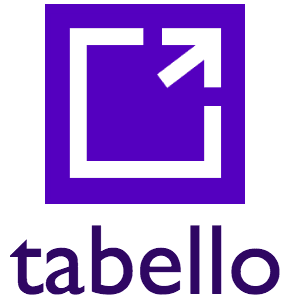
We are shutting down
Tabello is shutting down. We are no longer accepting new users. We are deeply grateful for all the support we have received over the years.
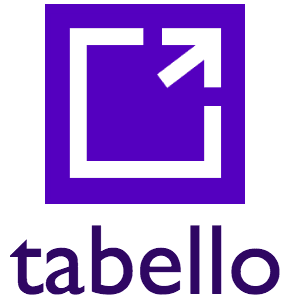
Tabello is shutting down. We are no longer accepting new users. We are deeply grateful for all the support we have received over the years.